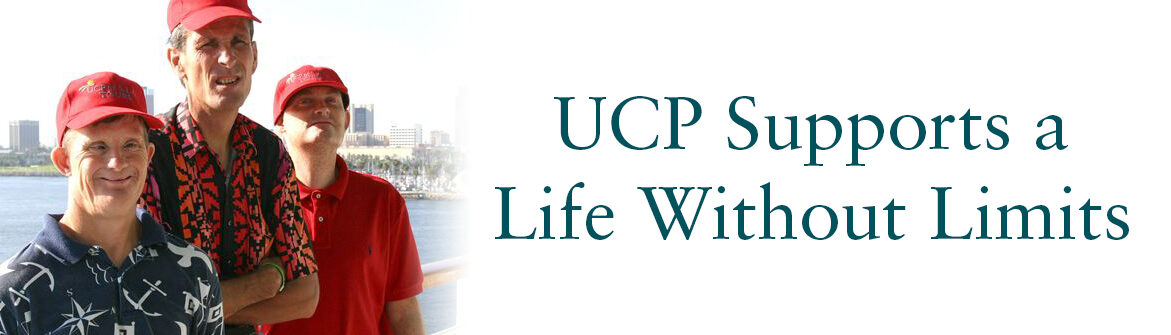Hey all you Steptember participants! We have a few things we wanted to let you all know:
1) After Day #1 – UCP of SLO County – as a collective organization – is #1 in Steps and #2 in Funds Raised for Steptember. What a start!
2) Entering your steps is a little different than last year. To enter steps you first want to log in, then click on Log Steps. If you are logging an activity, you then want to click on “Log an activity instead” which shows up only after you click on “Log Steps”. Once you click on “Log an activity instead” you will see a large drop-down list that shows the list of activities, the amount of time the activity was performed and at what intensity the activity was performed. If you don’t see your specific activity in the drop-down list, don’t sweat it. Simply find another activity that is most similar to yours and substitute it.
3) The Leaderboard is a very good tool. You’ll find it, along with the rest of your tools, in the drop-down menu that is on the left hand side of your Steptember page. The menu is represented by three white, horizontal lines. On a mobile device, you will only see the three white lines; to access the menu simply click here. On a computer, you will see the three white lines in addition to text saying menu. The tools under the menu will prove to be very useful in your journey through Steptember.
4) Come down to the Creeky Tiki tomorrow, Friday September 4th from 5:30pm to 7:30pm for a little Steptember mixer! We will see you there!
– Jason P. from UCP